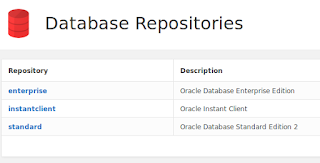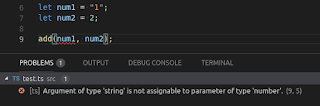Acting when the user pastes an image

I recently saw a question about how to act when someone paste's an image (from clipboard data). There is a plugin that can handle that - to store the image into a table, but I was interested from a purely academic perspective how this would work without using the plugin. So, taking a look on MDN, I can see that there is a 'paste' event that you can listen to. See the documentation here: https://developer.mozilla.org/en-US/docs/Web/Events/paste . Ok, so lets give this a whirl! I'm not going to cover loading this into a table/BLOB column, as it's been covered before. What we'll do, is create a region with an image element this will show our image as we paste - this can easily be extended to load it into a canvas, load into a table, whatever your hearts content! Firstly, the region to show what the user pastes: Next, we need a dynamic action. This will be a custom event ("paste") with the selector being the body. Our True Action will be &q